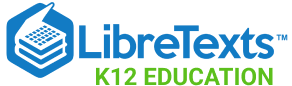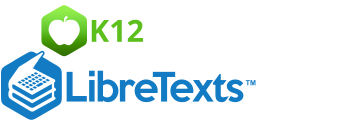3.4: Fill the Frame
- Page ID
- 3130
This lesson will help you learn and practice Fill the Frame. In Get the Basics, you'll get explanations and photos to build understanding. In Explore, you'll find additional online resources to learn more. It's important to review and learn from these resources also! You'll have opportunities to practice in Build Your Skills. Finally, answer the questions in Record Your Findings at the end of this topic. Be sure to include information you learned from the Explore resources.
Get the Basics
You shoot a photo of something you want to see. That something is called the subject of the photo. If the subject is actually only a small part of the photo, it can get lost. To make the subject the most important thing, move close enough so that it fills the digital camera screen. This is the concept of filling the frame.
Here is an example of a photo with three boys. They are the subject of the photo. In the photo on the left, see how motorcycle pulls your eyes away from the subject? This happens in the middle photo as well. How about the photo on the right? Now, the boys are the most important. This is clear, because they fill the frame of the photo.
Be careful though. If you get so close that your digital camera can’t focus, the photo will be blurry. Always press the shutter button half way to let the camera auto-focus. If it can’t, you’ll know that you’re too close.
Another way to get close is to use your digital camera’s zoom. However, it’s important to know the difference between optical zoom and digital zoom. Optical zoom moves the camera lens farther from the image sensor, magnifying the image that reaches the sensor without decreasing the resolution (number of pixels) or image quality. Digital zoom shoots a cropped view of the image and then enlarges it to fill the frame. It does this by making the pixels larger. This can result in a blurry, blocky appearance, because you see that actual pixels. This is referred to as pixelated. If you use digital zoom, shoot at a high resolution. Otherwise, it can result in pixelated photos like the one on the right below.
Explore
Before shooting your own fill the frame photos, learn more about why it's important to fill the frame at Fill the Frame in Your Photography Composition from PictureCorrect:
http://www.picturecorrect.com/tips/fill-the-frame-photography-composition/
Learn more with great fill the frame examples at Fill Your Frame from Digital Photography School:
http://digital-photography-school.com/fill-your-frame/
To help you understand the difference between optical and digital zoom, check out What Is The Difference Between Optical Zoom and Digital Zoom? Which is Better? from tfpsoft's Digital Camera Guide:
http://www.tfpsoft.com/fun/digitalcameraguide/digitalversusopticalzoom.html
Build Your Skills
Shoot four or more pairs of photos. For the first photo in each pair, make the subject a small part of the photo. For the second photo in each pair, apply the concept of fill the frame. In at least one pair of photos, fill the frame by physically moving closer to the subject. In at least one other pair of photos, fill the frame by using your camera's zoom (optical and/or digital).
Compare your fill the frame photo pairs. Select FOUR pairs. Share your photo pairs with your teacher, and be prepared to discuss how they show what you’ve learned. Download your photos to a computer to keep them for the portfolio you’ll create in the end-of-course final project.
Record Your Findings
- What is the importance of filling the frame?
- How can filling the frame change the purpose of the photo?
- What are two things you can do to fill the frame?
- How are optical zoom and digital zoom different?
References
| Image | Reference | Attributions |
|---|---|---|
 |
[Figure 1] |
Credit: Salomon10; May 22, 2006 Source: http://www.flickr.com/photos/german-traveler/156201861/ |
 |
[Figure 2] |
Credit: Salomon10; May 22, 2006 Source: http://www.flickr.com/photos/german-traveler/156201861/ |