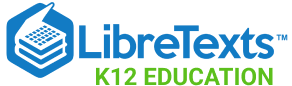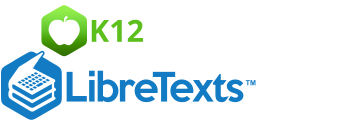5.4: Light and Shadow
- Page ID
- 3122
This lesson will help you learn and practice Light and Shadow. In Get the Basics, you'll get explanations and photos to build understanding. In Explore, you'll find additional online resources to learn more. It's important to review and learn from these resources also! You'll have opportunities to practice in Build Your Skills. Finally, answer the questions in Record Your Findings at the end of this topic. Be sure to include information you learned from the Explore resources.
Get the Basics
So far, you've learned how important light and shadows are to photos. Sometimes, however, mixing light and shadow can create too much variation between the two. The result can be a problem. In this example of a child inside a window with sunlight coming through the blinds, the shadows and bright stripes of sunlight make it difficult to see the child. Also, notice that the stripes of sunlight on the child's face are blown out.
In this next example, the sunlit carpet to the left of the dog and the bright base of the office chair draw your eye away from the dog. The dog's bone is partly hidden in shadow, and the tip of the dog's nose is also hidden in shadow. There is something on the carpet at the tip of the dog's left front paw, but it's hard to tell what it is.
While the examples above show how light and shadow interactions can create problems, there are times that using light and shadow interactions can create interesting photos. Sometimes, the shadows themselves can take over and become the subjects of the photos. Here are a few to get you thinking about what's possible.
1. The rippling of the water creates an interesting shadow design on the stones and leaf.
2. An off-photo bird casts a frightening shadow behind the running figure.
Explore
Learn more about how light and shadow interactions can create interesting photos at Eight Great Ways to Include Shadows In Your Pictures from DIY Photography:
http://www.diyphotography.net/eight-great-ways-to-include-shadows-in-your-pictures/
Now explore effective light and shadow photography at these two sites:
35 Beautiful Examples of Shadow Photography from Smashing Hub:
http://smashinghub.com/beautiful-examples-of-shadow-photography.htm
Great Examples of the Use of Light and Shadow:
www.freephotoresources.com/great-examples-of-the-use-of-light-and-shadow/
Build Your Skills
To build your light and shadow skills, you're going to shoot two sets of four or more photos. In the first set, shoot examples of subjects with light and shadows interacting to create too much variation between the two. In the second set, try to shoot photos in which the shadows become the subjects.
Review your light and shadow photos. Select two photos from each set. Share your photos with your teacher, and be prepared to discuss how they show what you’ve learned. Download your photos to a computer to keep them for the portfolio you’ll create in the end-of-course final project.
Record Your Findings
- What can be an unwanted effect of mixing light and shadows?
- For your first set of selected photos, describe how light and shadows interact to create too much variation between the two.
- For your second set of selected photos, describe how the shadows are actually the subjects.
References
| Image | Reference | Attributions |
|---|---|---|
 |
[Figure 1] |
Credit: Bill H-D; December 27, 2005 Source: http://www.flickr.com/photos/billhd/78128820/ |
 |
[Figure 2] |
Credit: Kristin N.; July 21, 2005 Source: https://www.flickr.com/photos/justkristin/27666059 |
 |
[Figure 3] |
Credit: John Gateley; October 5, 2013 Source: https://www.flickr.com/photos/nojuanshome/10108526415/ |
 |
[Figure 4] |
Credit: zev; February 12, 2012 Source: https://www.flickr.com/photos/fiddleoak/6866988335/ |