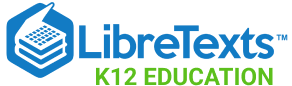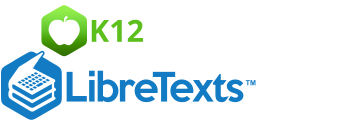4.5: Freezing Action
- Page ID
- 3147
\( \newcommand{\vecs}[1]{\overset { \scriptstyle \rightharpoonup} {\mathbf{#1}} } \)
\( \newcommand{\vecd}[1]{\overset{-\!-\!\rightharpoonup}{\vphantom{a}\smash {#1}}} \)
\( \newcommand{\dsum}{\displaystyle\sum\limits} \)
\( \newcommand{\dint}{\displaystyle\int\limits} \)
\( \newcommand{\dlim}{\displaystyle\lim\limits} \)
\( \newcommand{\id}{\mathrm{id}}\) \( \newcommand{\Span}{\mathrm{span}}\)
( \newcommand{\kernel}{\mathrm{null}\,}\) \( \newcommand{\range}{\mathrm{range}\,}\)
\( \newcommand{\RealPart}{\mathrm{Re}}\) \( \newcommand{\ImaginaryPart}{\mathrm{Im}}\)
\( \newcommand{\Argument}{\mathrm{Arg}}\) \( \newcommand{\norm}[1]{\| #1 \|}\)
\( \newcommand{\inner}[2]{\langle #1, #2 \rangle}\)
\( \newcommand{\Span}{\mathrm{span}}\)
\( \newcommand{\id}{\mathrm{id}}\)
\( \newcommand{\Span}{\mathrm{span}}\)
\( \newcommand{\kernel}{\mathrm{null}\,}\)
\( \newcommand{\range}{\mathrm{range}\,}\)
\( \newcommand{\RealPart}{\mathrm{Re}}\)
\( \newcommand{\ImaginaryPart}{\mathrm{Im}}\)
\( \newcommand{\Argument}{\mathrm{Arg}}\)
\( \newcommand{\norm}[1]{\| #1 \|}\)
\( \newcommand{\inner}[2]{\langle #1, #2 \rangle}\)
\( \newcommand{\Span}{\mathrm{span}}\) \( \newcommand{\AA}{\unicode[.8,0]{x212B}}\)
\( \newcommand{\vectorA}[1]{\vec{#1}} % arrow\)
\( \newcommand{\vectorAt}[1]{\vec{\text{#1}}} % arrow\)
\( \newcommand{\vectorB}[1]{\overset { \scriptstyle \rightharpoonup} {\mathbf{#1}} } \)
\( \newcommand{\vectorC}[1]{\textbf{#1}} \)
\( \newcommand{\vectorD}[1]{\overrightarrow{#1}} \)
\( \newcommand{\vectorDt}[1]{\overrightarrow{\text{#1}}} \)
\( \newcommand{\vectE}[1]{\overset{-\!-\!\rightharpoonup}{\vphantom{a}\smash{\mathbf {#1}}}} \)
\( \newcommand{\vecs}[1]{\overset { \scriptstyle \rightharpoonup} {\mathbf{#1}} } \)
\(\newcommand{\longvect}{\overrightarrow}\)
\( \newcommand{\vecd}[1]{\overset{-\!-\!\rightharpoonup}{\vphantom{a}\smash {#1}}} \)
\(\newcommand{\avec}{\mathbf a}\) \(\newcommand{\bvec}{\mathbf b}\) \(\newcommand{\cvec}{\mathbf c}\) \(\newcommand{\dvec}{\mathbf d}\) \(\newcommand{\dtil}{\widetilde{\mathbf d}}\) \(\newcommand{\evec}{\mathbf e}\) \(\newcommand{\fvec}{\mathbf f}\) \(\newcommand{\nvec}{\mathbf n}\) \(\newcommand{\pvec}{\mathbf p}\) \(\newcommand{\qvec}{\mathbf q}\) \(\newcommand{\svec}{\mathbf s}\) \(\newcommand{\tvec}{\mathbf t}\) \(\newcommand{\uvec}{\mathbf u}\) \(\newcommand{\vvec}{\mathbf v}\) \(\newcommand{\wvec}{\mathbf w}\) \(\newcommand{\xvec}{\mathbf x}\) \(\newcommand{\yvec}{\mathbf y}\) \(\newcommand{\zvec}{\mathbf z}\) \(\newcommand{\rvec}{\mathbf r}\) \(\newcommand{\mvec}{\mathbf m}\) \(\newcommand{\zerovec}{\mathbf 0}\) \(\newcommand{\onevec}{\mathbf 1}\) \(\newcommand{\real}{\mathbb R}\) \(\newcommand{\twovec}[2]{\left[\begin{array}{r}#1 \\ #2 \end{array}\right]}\) \(\newcommand{\ctwovec}[2]{\left[\begin{array}{c}#1 \\ #2 \end{array}\right]}\) \(\newcommand{\threevec}[3]{\left[\begin{array}{r}#1 \\ #2 \\ #3 \end{array}\right]}\) \(\newcommand{\cthreevec}[3]{\left[\begin{array}{c}#1 \\ #2 \\ #3 \end{array}\right]}\) \(\newcommand{\fourvec}[4]{\left[\begin{array}{r}#1 \\ #2 \\ #3 \\ #4 \end{array}\right]}\) \(\newcommand{\cfourvec}[4]{\left[\begin{array}{c}#1 \\ #2 \\ #3 \\ #4 \end{array}\right]}\) \(\newcommand{\fivevec}[5]{\left[\begin{array}{r}#1 \\ #2 \\ #3 \\ #4 \\ #5 \\ \end{array}\right]}\) \(\newcommand{\cfivevec}[5]{\left[\begin{array}{c}#1 \\ #2 \\ #3 \\ #4 \\ #5 \\ \end{array}\right]}\) \(\newcommand{\mattwo}[4]{\left[\begin{array}{rr}#1 \amp #2 \\ #3 \amp #4 \\ \end{array}\right]}\) \(\newcommand{\laspan}[1]{\text{Span}\{#1\}}\) \(\newcommand{\bcal}{\cal B}\) \(\newcommand{\ccal}{\cal C}\) \(\newcommand{\scal}{\cal S}\) \(\newcommand{\wcal}{\cal W}\) \(\newcommand{\ecal}{\cal E}\) \(\newcommand{\coords}[2]{\left\{#1\right\}_{#2}}\) \(\newcommand{\gray}[1]{\color{gray}{#1}}\) \(\newcommand{\lgray}[1]{\color{lightgray}{#1}}\) \(\newcommand{\rank}{\operatorname{rank}}\) \(\newcommand{\row}{\text{Row}}\) \(\newcommand{\col}{\text{Col}}\) \(\renewcommand{\row}{\text{Row}}\) \(\newcommand{\nul}{\text{Nul}}\) \(\newcommand{\var}{\text{Var}}\) \(\newcommand{\corr}{\text{corr}}\) \(\newcommand{\len}[1]{\left|#1\right|}\) \(\newcommand{\bbar}{\overline{\bvec}}\) \(\newcommand{\bhat}{\widehat{\bvec}}\) \(\newcommand{\bperp}{\bvec^\perp}\) \(\newcommand{\xhat}{\widehat{\xvec}}\) \(\newcommand{\vhat}{\widehat{\vvec}}\) \(\newcommand{\uhat}{\widehat{\uvec}}\) \(\newcommand{\what}{\widehat{\wvec}}\) \(\newcommand{\Sighat}{\widehat{\Sigma}}\) \(\newcommand{\lt}{<}\) \(\newcommand{\gt}{>}\) \(\newcommand{\amp}{&}\) \(\definecolor{fillinmathshade}{gray}{0.9}\)This lesson will help you learn and practice Freezing Action. In Get the Basics, you'll get explanations and photos to build understanding. In Explore, you'll find additional online resources to learn more. It's important to review and learn from these resources also! You'll have opportunities to practice in Build Your Skills. Finally, answer the questions in Record Your Findings at the end of this topic. Be sure to include information you learned from the Explore resources.
Get the Basics
Have you ever seen photos of action in sports in which the player(s) appear frozen in time? How about a splash as something hits the water? Freezing action is a common but fascinating technique that stops movement and allows you to see something that would have happened too quickly to see without the benefit of photography.
To freeze action, you need a faster than normal shutter speed. Shutter speed is the length of time the shutter is open, allowing light to reach a digital camera's sensor. The smaller the number the longer the shutter is open. For example, 1/60th of a second is a common shutter speed for most photos. Even though that seems like a very short time, it's enough for many subject to move while the shutter is open. This creates a blurred photo. The shutter speed needed to freeze action depends on how fast the subject is moving. In Explore (below), you'll learn what shutter speeds are needed to freeze the action - generally 1/250th of a second or faster depending on the speed of the subject.
Here are some examples of freezing action.
1. This young man appears frozen in the air while dancing to some tunes.
2. A baseball pitcher winds up for the pitch.
3. The boy appears to be flying with the seagull.
4. The dog is caught running.
Before you learn more about freezing action, you need to review the concept of aperture. In the chapter, Your Digital Camera, you learned that shutter speed and aperture affect each other. Aperture is the round hole that lets light reach the sensor. A larger aperture lets in more light, while a smaller aperture lets in less light. If you use a fast shutter speed, there's less time for light to enter the camera, so you may need to increase the aperture. Remember, though, the larger the aperture, the narrower the depth of field. That's what happens with the sports action photo with the frozen player and the blurry background. The shutter speed is fast, so you need more light and set the aperture larger. The larger aperture narrows the depth of field, so the player is in focus but anything in front or behind the player is out of focus.
As you continue with this lesson, see how shutter speed and aperture work together. If your digital camera has a separate shutter priority setting, use it to select a fast shutter speed, and see what aperture the camera chooses. If your digital camera doesn't have a separate shutter priority setting, use the sports scene mode.
Explore
For great examples of freezing action photos, lots of ideas for shooting your own, and suggested shutter speeds for different subjects, see Shutter Speed: Freezing Action from MyPhotoSchool:
http://www.my-photo-school.com/2013/04/17/shutter-speed-freezing-action/
Learn more dos and don'ts at Common mistakes at every shutter speed (and the best settings you should use) from Digital Camera World:
http://www.digitalcameraworld.com/2012/05/29/common-mistakes-at-every-shutter-speed-and-the-best-settings-you-should-use/
Build Your Skills
It's your turn to try and freeze the action! Since your subjects are moving, don't worry about shooting pairs of photos to compare. Try and capture two or more freezing action photos.
Review your freezing action photos. Select TWO photos. Share your photos with your teacher, and be prepared to discuss how they show what you’ve learned. Download your photos to a computer to keep them for the portfolio you’ll create in the end-of-course final project.
Record Your Findings
- What is the function of freezing action?
- What do you have to do with shutter speed to freeze action?
- Explain how shutter speed and aperture work affect each other.
- Describe the settings (shutter speed/aperture or scene mode) you used for each of your selected photos.
References
| Image | Reference | Attributions |
|---|---|---|
 |
[Figure 1] |
Credit: Michael Dunn; December 14, 2007 Source: www.flickr.com/photos/mikedefiant/2111930656/ |
 |
[Figure 2] |
Credit: Guney ccucelogly; May 15, 2005 Source: https://www.flickr.com/photos/guneyc/5996162155/ |
 |
[Figure 3] |
Credit: Lotus Carroll; June 23, 2014 Source: www.flickr.com/photos/thelotuscarroll/14556944094/ |
 |
[Figure 4] |
Credit: derfian; June 12, 2011 Source: https://www.flickr.com/photos/derfian/5849736804/ |